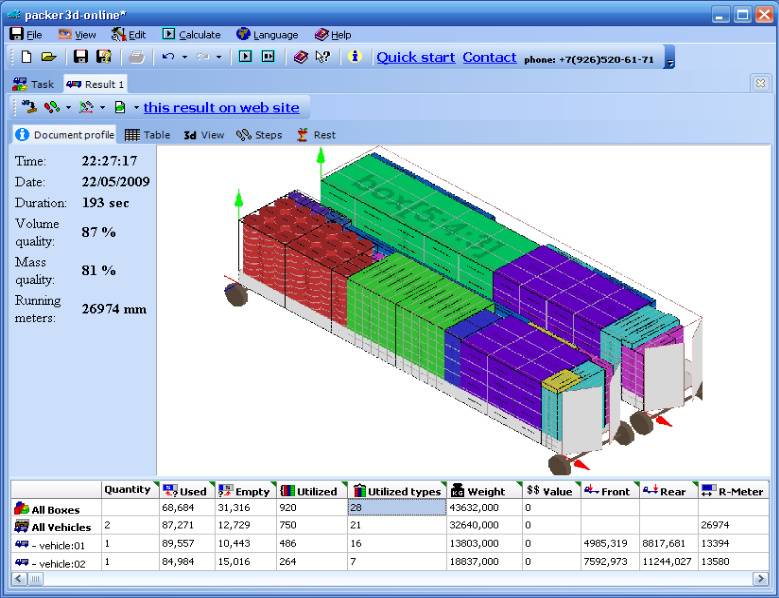Packer3d Online Service 3.4
Free Trial Version
Publisher Description
The Packer3d Online Service calculates optimal plans for loading different types of boxes, cylinders, and pallets into containers, trucks, and railroad freight cars.
The Service allows:
- to save on transportation, increasing load density by 5%-20% (according to data from our clients);
- to quickly figure out how much space cargo will occupy in a certain container/truck/railroad freight car;
- to figure out the amount of cargo necessary to fill the entire volume of a transport vehicle, without hanging up the phone;
- to select the optimal delivery vehicle;
- to precisely determine the amount of railroad freight cars, trucks, or containers necessary for a large shipment;
- to be absolutely certain that nothing has to be left at the port, if the software calculated that an item will fit, then you may rest assured that it will fit;
- to manage your 3PL operator;
- to know the linear length that your assembled cargo will occupy during transport, ahead of time;
- to reduce the impact of your loader`s condition after the holidays on the density of your loading;
- reduce the amount of breakage;
- detailed functions and capabilities
Process:
1. Enter goods, select shipment`s quantity and parameters.
2. Select a railroad freight car, truck, cargo truck, or container model, or enter one of our own.
3. The loading plan appears on the screen within a few seconds.
4. A report is created, typed, copied, and sent via email.
Packer3d Online Service is accessed through Packer3d Online Client application installed on your computer.
Connecting to Packer3d Online Service is easy:
1. Register on packer3d.com website; registration is free.
2. Download and install the Packer3d Online client application, which is used to access the Packer3d Online Service.
3. Enter your login and password in the Packer3d Online Client application configuration settings.
You can now start using the Packer3d Online Service!
See more http://www.packer3d.com
About Packer3d Online Service
Packer3d Online Service is a free trial software published in the Other list of programs, part of Business.
This program is available in English, Russian. It was last updated on 27 March, 2024. Packer3d Online Service is compatible with the following operating systems: Windows.
The company that develops Packer3d Online Service is JSC Packer3d. The latest version released by its developer is 3.4. This version was rated by 17 users of our site and has an average rating of 3.6.
The download we have available for Packer3d Online Service has a file size of 27.26 MB. Just click the green Download button above to start the downloading process. The program is listed on our website since 2009-05-21 and was downloaded 489 times. We have already checked if the download link is safe, however for your own protection we recommend that you scan the downloaded software with your antivirus. Your antivirus may detect the Packer3d Online Service as malware if the download link is broken.
How to install Packer3d Online Service on your Windows device:
- Click on the Download button on our website. This will start the download from the website of the developer.
- Once the Packer3d Online Service is downloaded click on it to start the setup process (assuming you are on a desktop computer).
- When the installation is finished you should be able to see and run the program.